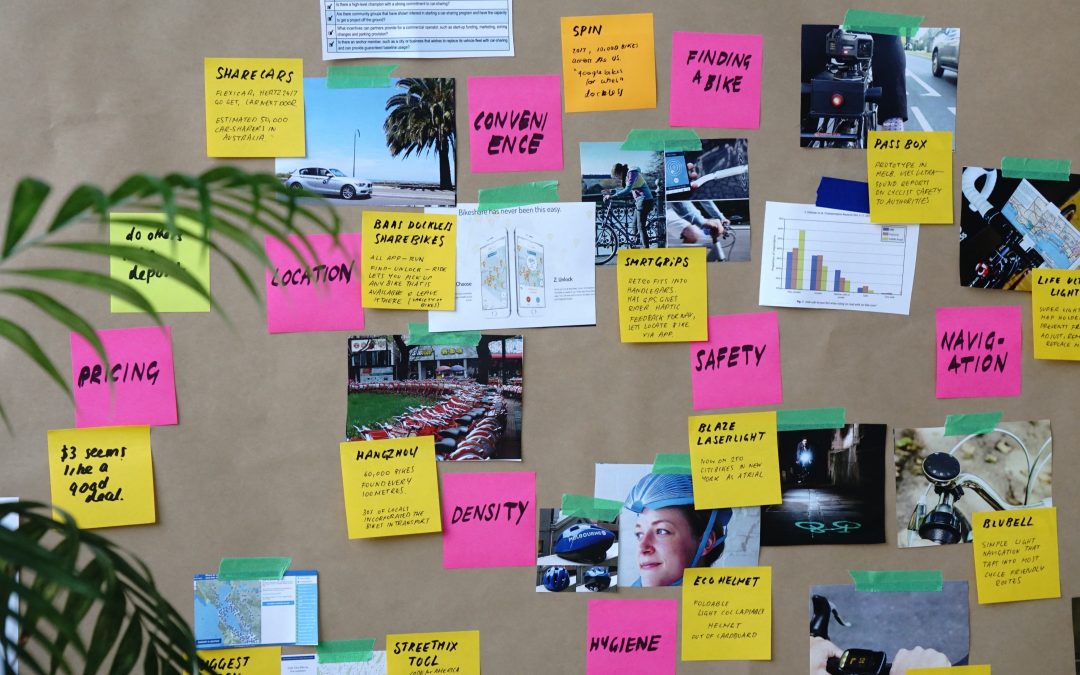If you are looking to start a website for your business or you are interested in moving your website to a new platform, this blog is perfect for you!
We will cover the following:
The Importance Of A Website
Building a website is one of the most important decisions you will make for your business. A website helps people identify and build trust with your brand.
Reasons to have a website:
- A website helps people easily find the services or products you offer.
- A website provides visitors with a place to contact you.
- A website showcases who your company is by giving visitors a place to learn about what you stand for and the people behind it.
- If you sell products or services, a website is an essential piece of your business allowing you to sell your products/services directly to your customers.
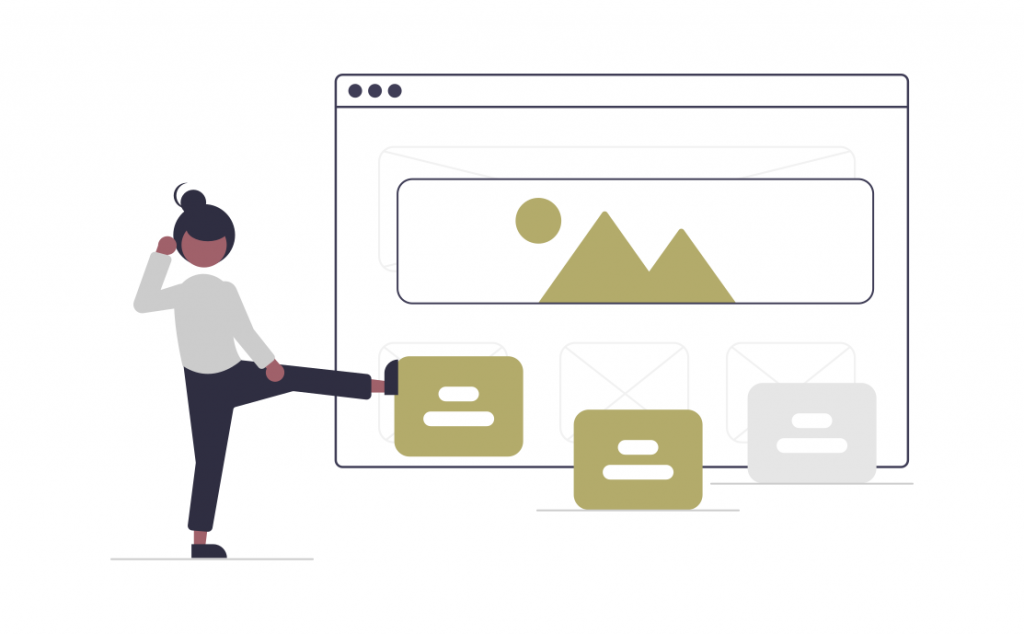
Building A Website
Before you build your website, you need to have a domain for it. For example, our domain is sugarfreedesigns.com. If you need help deciding how to host your website and who you should use, check out our article, How to Host Your Website. Some of the providers below allow you to purchase and host a domain through them as well.
Step 1: Pick a website builder
Building a website can be a complex and confusing process. There are several different online website building providers and it can be hard to decide who to use. We have gathered some of the top providers to help you choose who to use.
Wix
SugarFree Designs is a Wix partner. Our comparison will show you why we chose to partner with Wix and compare other providers.
Editor
Wix stands out from the crowd because of their website builder and plugins that come with it. At your fingertips, you have incredibly flexible drag and drop capabilities with nearly all of their site elements. This type of builder is called an unstructured editor. For example, you can take a rectangle and place it anywhere on your page. You can even move it a single pixel if you want to! While this may sound like a universal function, most website builders restrict how and where you can place elements by having you place them in blocks and sections. While structured editors help prevent mistakes, viewing problems and other small issues, it puts you in a creative box. An unstructured editor is freeing and allows you to do what you want. This does induce some problems like formatting and viewing issues that you will need to work around.
Templates
Wix offers thousands of templates to help you get started with your website rather than starting from a blank white screen. This provides you with a strong foundation to expand on and makes the task much less daunting.
Plugins
Wix has plenty of self-made add-ons like Blog, Forum, FAQ, eCommerce Shop, Service Bookings, and much more. While these add-ons are amazing and will help you achieve almost anything, they do lack some design features and have inconsistencies. We do go over some workarounds in the below sections for these problems. Overall, their plugins do offer a tremendous amount of benefit to your site and if you don’t find something offered by Wix, you more than likely will find a 3rd party provider.
Wix also provides an email service similar to MailChimp. It is an add-on service, with a cost starting at $10. This is cheaper than other 3rd party systems that won’t directly integrate with your website. This service comes with 5 campaigns with a total of 9,500 emails per month. Their service also includes additional features like live chat, website automations and more.
Custom Development
Wix has a great custom development option called Corvid. This provides you with the ability to use Javascript to add custom code and functionality to your site. This is incredibly useful and can be used to build out completely custom options for things like your shop and blog sections which allow you to avoid the design constraints you are faced with in their native plugins.
Support
Wix support has it’s strong and weak points. They have an expansive library of support articles ranging from the basics of Wix to more complicated topics. If you cant find an answer in the articles, Wix provides 24/7 email support and from 5:00am – 5:00pm PST you can call their support line to speak directly to an agent.
Wix’s weakest link is with their support agents. In our experience, their agents are quick to try and resolve the problem rather than actually looking at the problem. This will sometimes cause you to have to repeat and explain the problem in vast detail before it will be resolved.
– If you are looking for support regarding Corvid, you can reach out to their support team and you have access to the Corvid Forums where other members in the community can help you.
Intro To Wix
Squarespace
Editor
Squarespace uses a structured editor. Structured editors are great because they make building a website that is responsive easy and removes some of the complications you may face with an unstructured editor. Their editor also greatly simplifies the process of building a website.
Templates
Squarespace does not offer as many templates as some of the other builders. The templates they do offer are amazing quality and helps you start with a strong foundation rather than starting with a blank page.
Plugins
Squarespace has a large selection of third-party plugins for functions like live chat, forums, membership signups, etc. In our opinion, this is a con for Squarespace. However, this is subjective and depends on the quality of the third party plugin and what you are trying to achieve.
Squarespace offers an email marketing service that is cheaper than alternatives like MailChimp that starts at $5/mo with 3 email campaigns with a total of 500 emails per month.
Custom Development
Squarespace allows you to add custom code like CSS and HTML. Squarespace loses some points with us because some of their features for custom development require a higher tier paid plan. Their support also does not cover code related problems or questions.
Support
Squarespace provides its customers with 24/7 email support. They also provide live chat support but that is limited to Monday-Friday 4am-8pm EDT.
You also have access to a large library of support articles that range from the basics of Squarespace to more complicated topics. Unlike Wix, Squarespace offers a forum where you can ask questions about anything and members of the community can help you.
Intro To Squarespace
Squarespace does not have a general overview video but their youtube channel contains endless content for you to understand what is possible with Squarespace.
Shopify
Shopify is a great builder if your main focus is to sell products online. While you can build websites similar to the other builders using Shopify, it’s not going to be as simple as some of the other options. Shopify was created with online stores in mind.
Editor
Shopify has a simple structured editor. You can use this editor similar to the other editors, however there are fewer features and elements you can add compared to their competitors.
Templates
Shopify has a large library of free and premium templates. These templates will help you get a huge start when it comes to designing your online store.
Plugins
Shopify provides a library of 3rd party add ons but where they stand out is you can add your own plugin by using their API. This allows you to add virtually anything you want to your store.
Custom Development
Shopify definitely stands out with its custom development. If you have HTML and CSS knowledge, you can completely custom develop your site which allows you to achieve pretty much anything you can think of.
Support
Shopify also stands out from the crowd with their support by providing 24/7 email, phone and chat support. You also have access to their community forums and help center knowledge base of articles.
Intro To Shopify
Shopify does not have a general overview video but their youtube channel contains endless content for you to understand what is possible with Shopify.
WordPress
WordPress is not your typical easy to use builder but it deserves to be mentioned. If you have experience with designing websites with Wix, Squarespace, Shopify, etc. then you should definitely consider WordPress. If you are just starting out, we would recommend sticking to the other builders or hiring a designer/company like ours to assist you with building your website.
Editor
The editor for WordPress can be vastly different depending on what you choose. If you want an advanced drag and drop style editor full of features, you can purchase themes like Divi or Elementor. The standard editor is a simple structured drag and drop style editor with limited features.
Templates
WordPress has thousands of available templates to use. Some templates are free and others are paid. You can also purchase third party themes and upload them to your site.
Plugins
WordPress has one of the most expansive libraries of plugins available. There are plugins to enhance SEO, eCommerce features, Member signup, image compression, storage, site speed optimization, and the list goes on. Out of all the different options, WordPress has the largest library of plugins and you have the option to upload your own allowing you to achieve virtually anything.
Custom Development
Depending on who you host your website with and what theme you use, you will have full capability to add custom code like HTML, CSS, and Javascript.
Support
WordPress has a vast knowledge base of articles. Due to the complexity and heavy use of third party plugins, support will most likely come directly from the theme builder you are using or the companies that developed your plugins. Support hours and times vary between companies.
Our Opinion
Wix is one of the more advanced and feature-packed builders. They are also one of the only builders that includes a direct email marketing platform that comes with other features such as site automation, live chat, and more at a value price point. While Squarespace and WordPress are both great options, for beginner builders or small businesses we would advise you to go with Wix. If you are looking for a more custom solution to your website, WordPress is our next top choice.
Step 2: Designing and Publishing Your Site
Depending on which builder you chose, your experience may vary. In this stage, you will come up with ideas for your website and the content and information you want to provide. Once you add your pages, images, text and videos, you are good to go and it’s time to publish your website!
We hope this article helped provide you with valuable information for building your website. Let us know in the comments below which builder you chose or if you used something else!